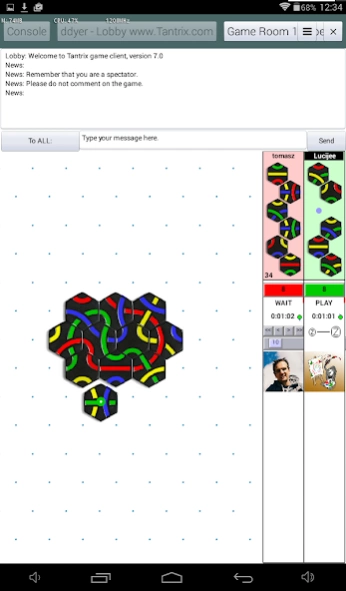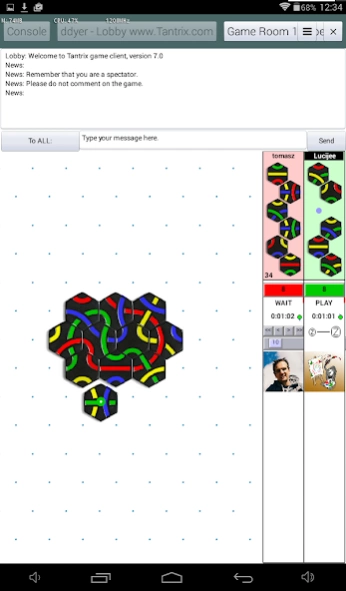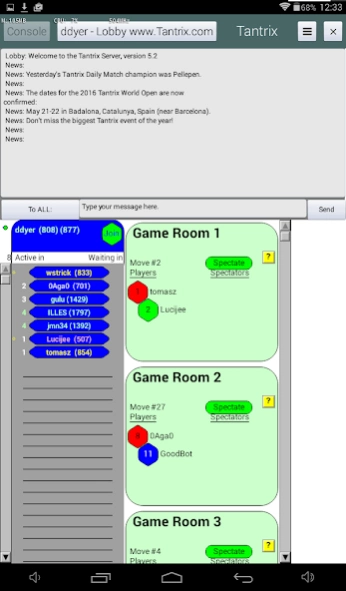Tantrix.com 2.11
Continue to app
Free Version
Publisher Description
Tantrix.com - Play at Tantrix.com from your android
Welcome to Tantrix.com - a spatial game of colour and strategy - now available on mobiles!
This fascinating New Zealand game was invented in 1988 and has since won numerous awards worldwide for its quality, beauty and elegance. It consists of 56 unique hexagonal tiles connected by red, green, blue and yellow paths. Players must try to block or control their opponents path-colour while simultaneously growing their own.
Online Tantrix has been available for nearly 20 years, and now with this app you can compete against the international Tantrix community on your mobile. Or challenge the resident robot opponent to a game anytime!
Tantrix is simple enough to learn, yet with the possibility to be infinitely complex. Unlike conventional strategy games such as chess, in Tantrix the ratio of skill and luck varies from game to game.
The best player usually wins, but not always!
Great for training strategic thinking, spatial ability, problem solving, planning and also memory skills.
About Tantrix.com
Tantrix.com is a free app for Android published in the Board list of apps, part of Games & Entertainment.
The company that develops Tantrix.com is Dave Dyer. The latest version released by its developer is 2.11.
To install Tantrix.com on your Android device, just click the green Continue To App button above to start the installation process. The app is listed on our website since 2023-08-22 and was downloaded 4 times. We have already checked if the download link is safe, however for your own protection we recommend that you scan the downloaded app with your antivirus. Your antivirus may detect the Tantrix.com as malware as malware if the download link to com.tantrix is broken.
How to install Tantrix.com on your Android device:
- Click on the Continue To App button on our website. This will redirect you to Google Play.
- Once the Tantrix.com is shown in the Google Play listing of your Android device, you can start its download and installation. Tap on the Install button located below the search bar and to the right of the app icon.
- A pop-up window with the permissions required by Tantrix.com will be shown. Click on Accept to continue the process.
- Tantrix.com will be downloaded onto your device, displaying a progress. Once the download completes, the installation will start and you'll get a notification after the installation is finished.